This guide describes a new feature that allows the workers of a marketplace powered by our tech to contact the admin and request information.
Video Guide
Step by Step Guide
On your admin dashboard under the ‘Settings’ tab is the option to ‘Show button on FL profile & registration page to contact admin? (Optional)‘.
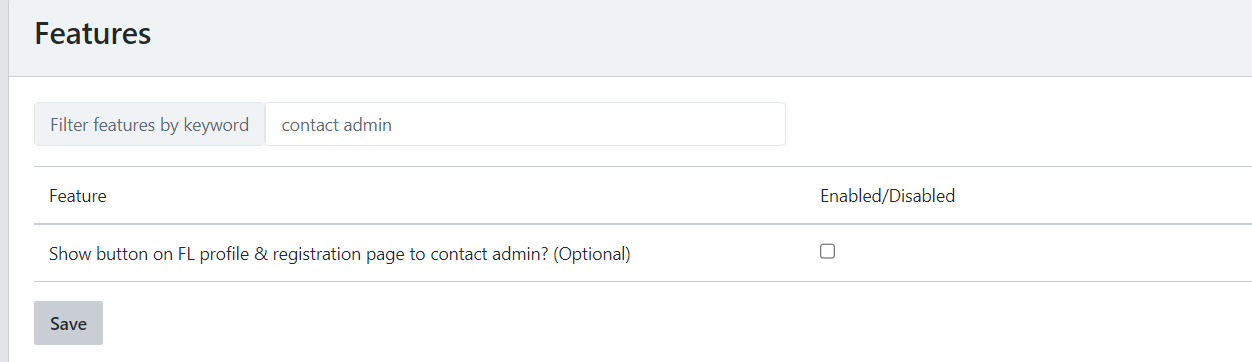
Enabling this feature will create a tickbox on the worker’s registration page, titled ‘Contact Admin’, and will add a button on the worker’s profile page titled ‘Contact Admin’. This terminology can be changed via the content file.
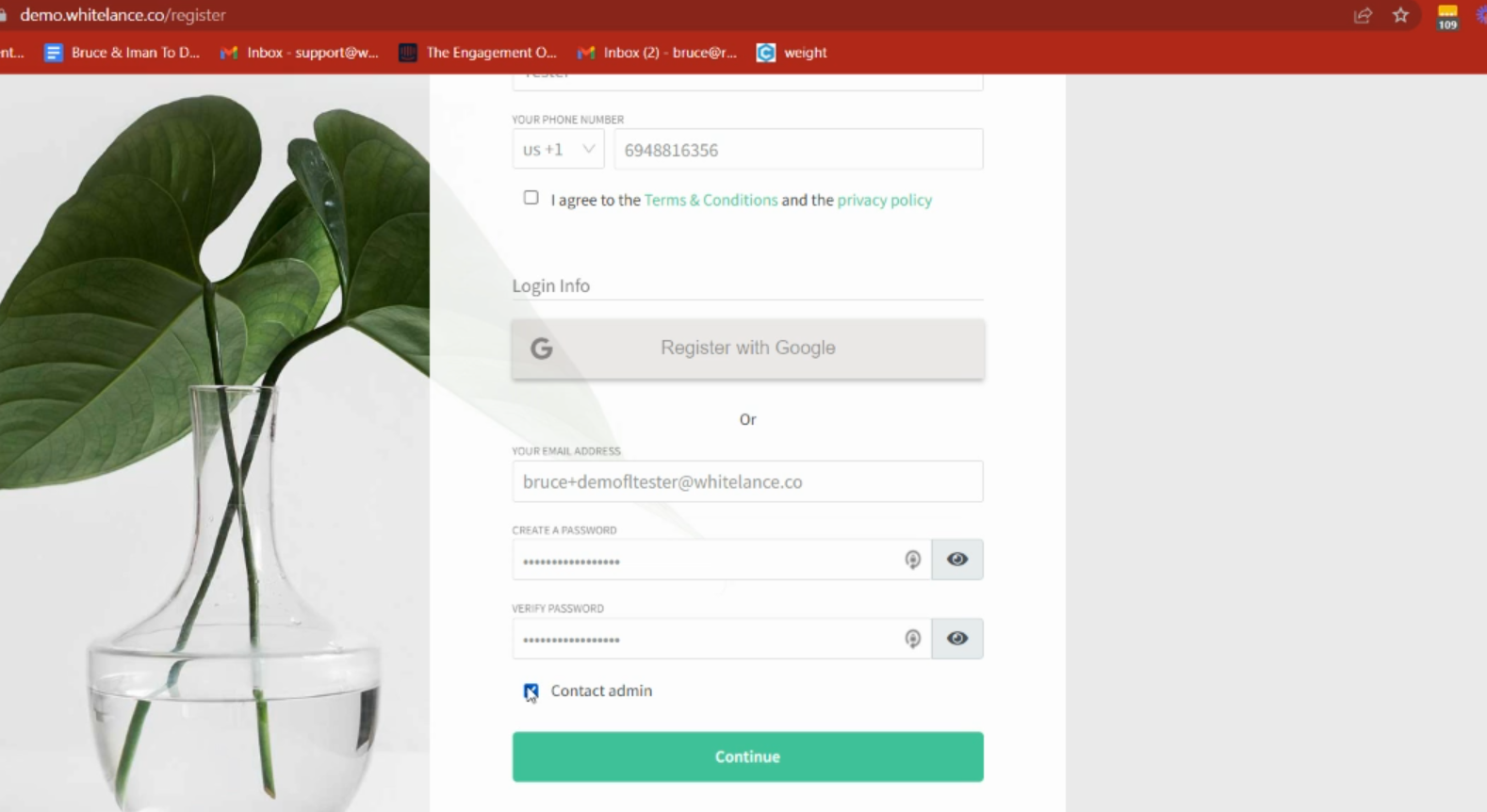
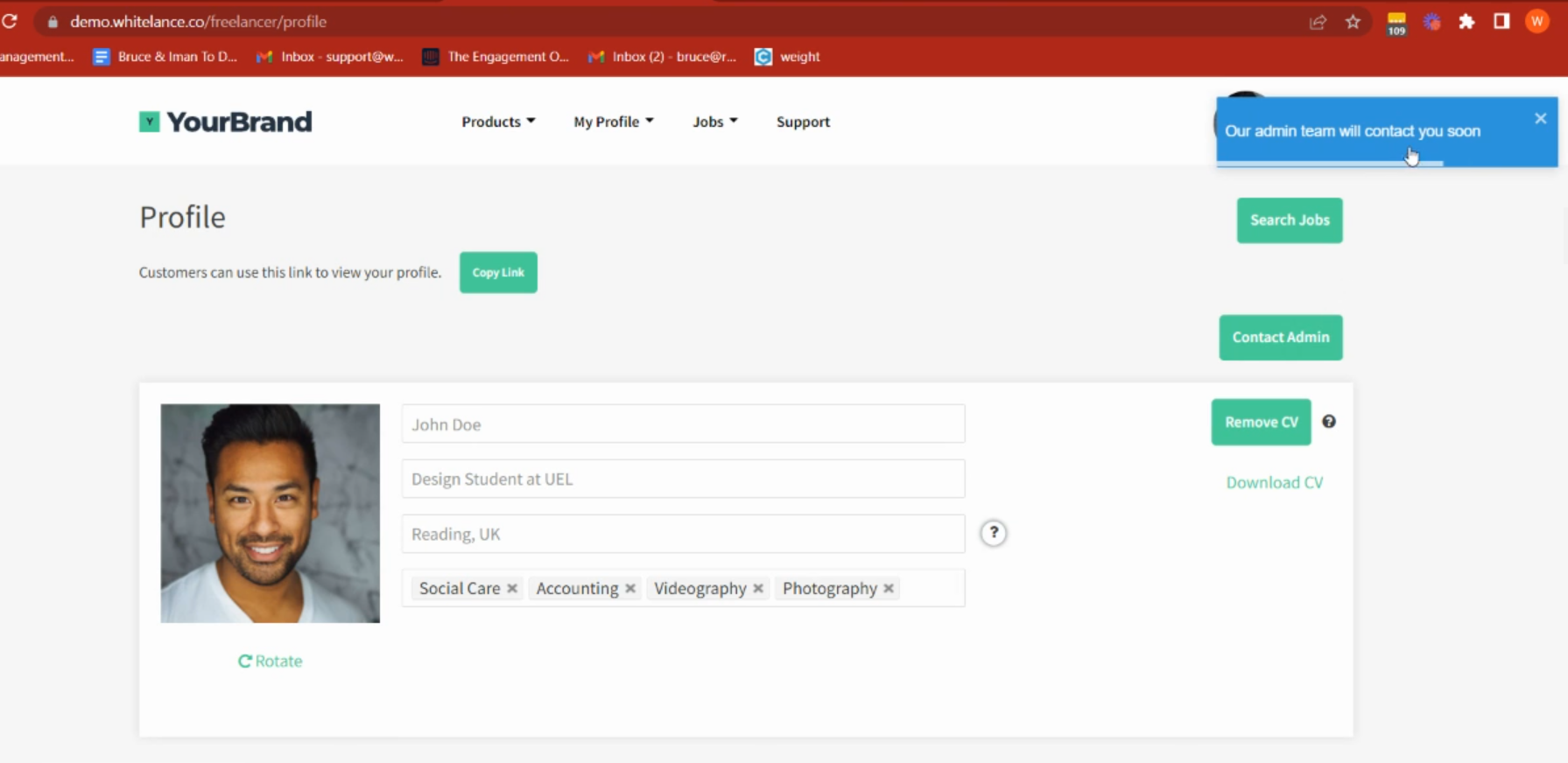
If the user selects this tickbox during registration, or at any time clicks the button on their profile page, an email will be sent to the admin with that users name and email.
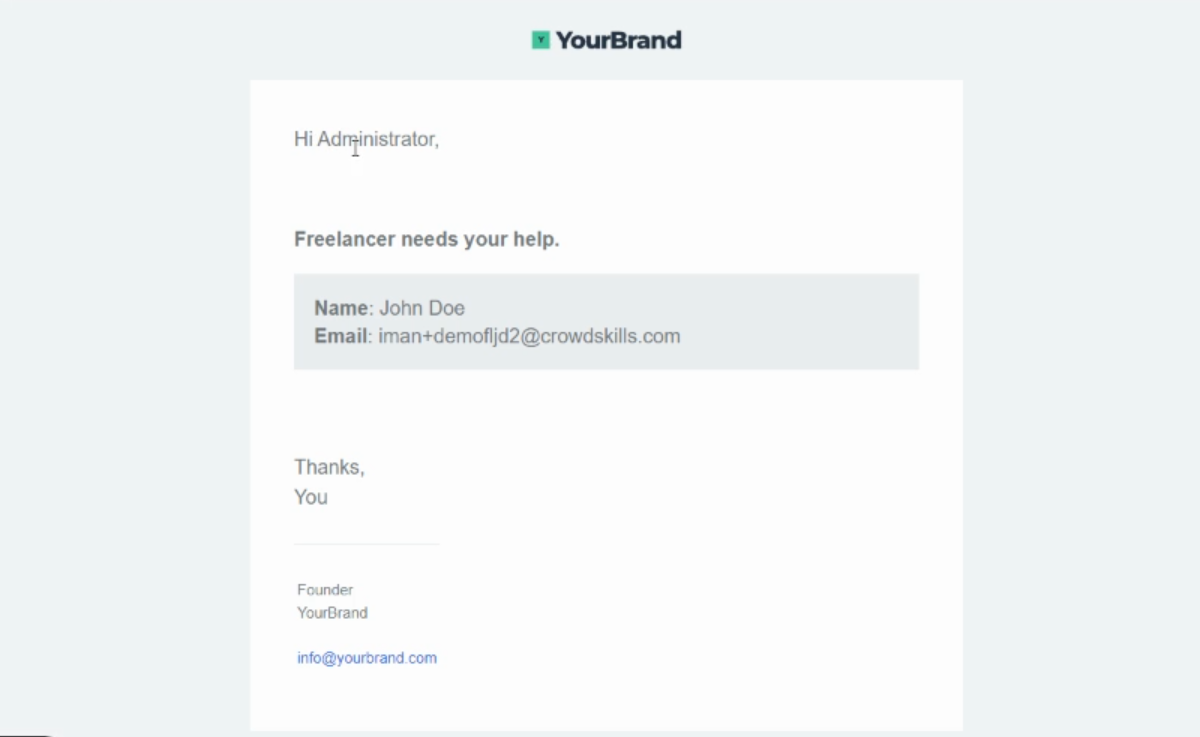
This feature can easily be repurposed for specific use-cases. For example, if a marketplace is offering training courses and accreditation programs, the admin can change the variable names to ‘I am interested in learning more about getting certified’. The admin can further change the email content to say ‘This user is interested in learning more about our accredication programs, contact them with details’.
Another use-case could be if a marketplace offers scholarships to users that source work from their platform. In this case the terminology could be changed to ‘I want to apply for a marketplace Scholarship’, and when they select the button, the admin will be notified by email that they should send through a scholarship form, or arrange an interview with the interested individual.