This guide will walk you through how to post a job, create a profile and edit your settings.
Video Guide
Step by Step Guide
You can view the documentation on how a customer can register here. Once registered, each customer can access their profile to upload a picture, add details of their company, view freelancer profiles, post jobs and manage ongoing jobs.
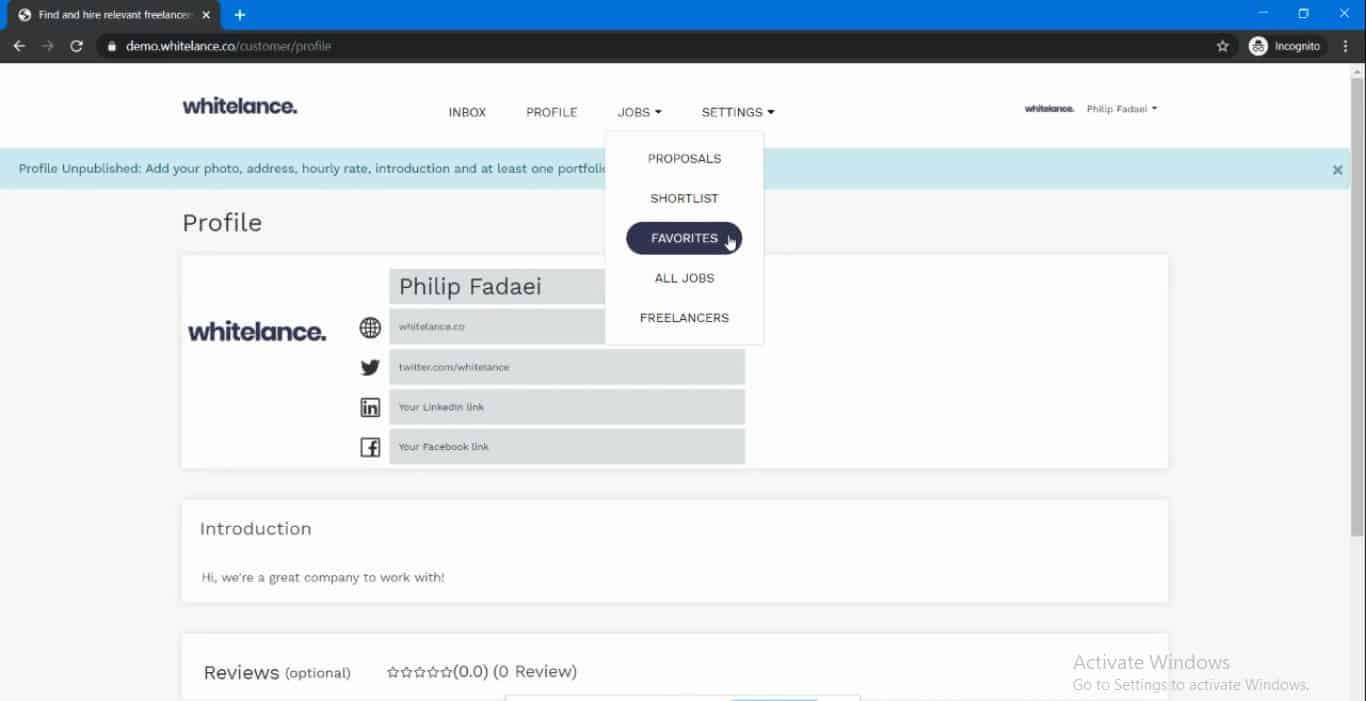
A job must be posted in a specific category (the marketplace administrator creates these categories for freelancers and customers to choose from). When posting in this category, the freelancers that have work experience or portfolio items that match the category automatically appear as candidates on the ‘Post A Job’ page. Customers can view the freelancer profiles, their hourly rate, and their relevant experience to assess the talent available on the platform. If a freelancer stands out, they can be shortlisted for that job, or can be favourited to be found easily to invite them to future jobs.
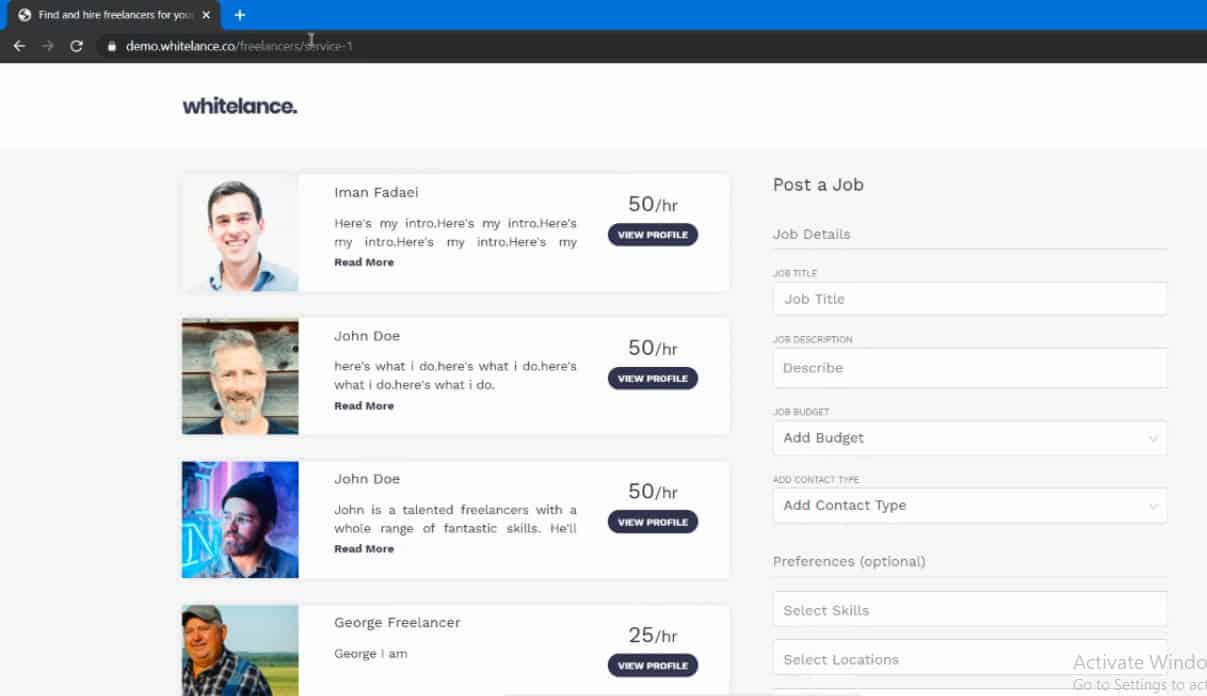
A customer can directly invite a freelancer to look at their job posting, though an email is automatically sent to each freelancer that matches the posting category, notifying them that a job has been posted. Before a customer can start a contract with a freelancer that has submitted a proposal, they must complete their payment details on stripe. This page is found under customer settings, though a pop-up prompt will appear if they try to begin a contract without them having already onboarded on Stripe.
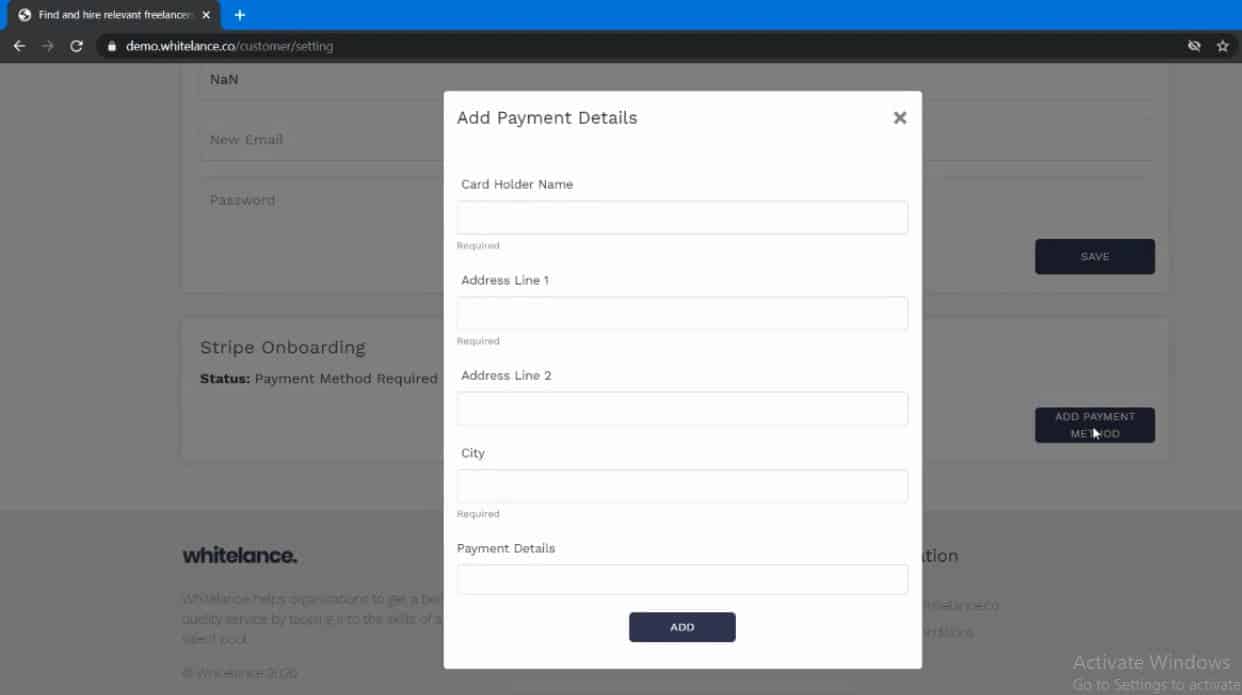
More documentation exists on how to accept a proposal and manage a contract