This guide explains the traditional way in which matching was done on freelancer marketplaces powered by Whitelance and presents a new feature that lets the customer set their own weighting on the matching criteria that they choose.
Video Guide
Step by Step Guide
The traditional way in which matching was done, where the admin sets a weighted score for each criteria can be found in our documentation.
In your admin dashboard is a new feature that lets the customer assign a weighting to various criteria so that they can find the freelancers that best match the job requirements. The feature is ‘Enable customers to score freelancers using their own weighting for various data points?’
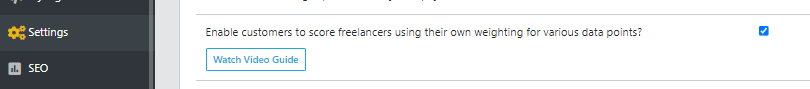
When this feature is activated the customer can post a job into a category/subcategory as they ordinarily would, and add ‘tags’ of the job specifications (years experience, location, sector etc). If they then navigate to the dropdown menu and select JOBS > Freelancers the page layout will have changed and a new matching section will have appeared.
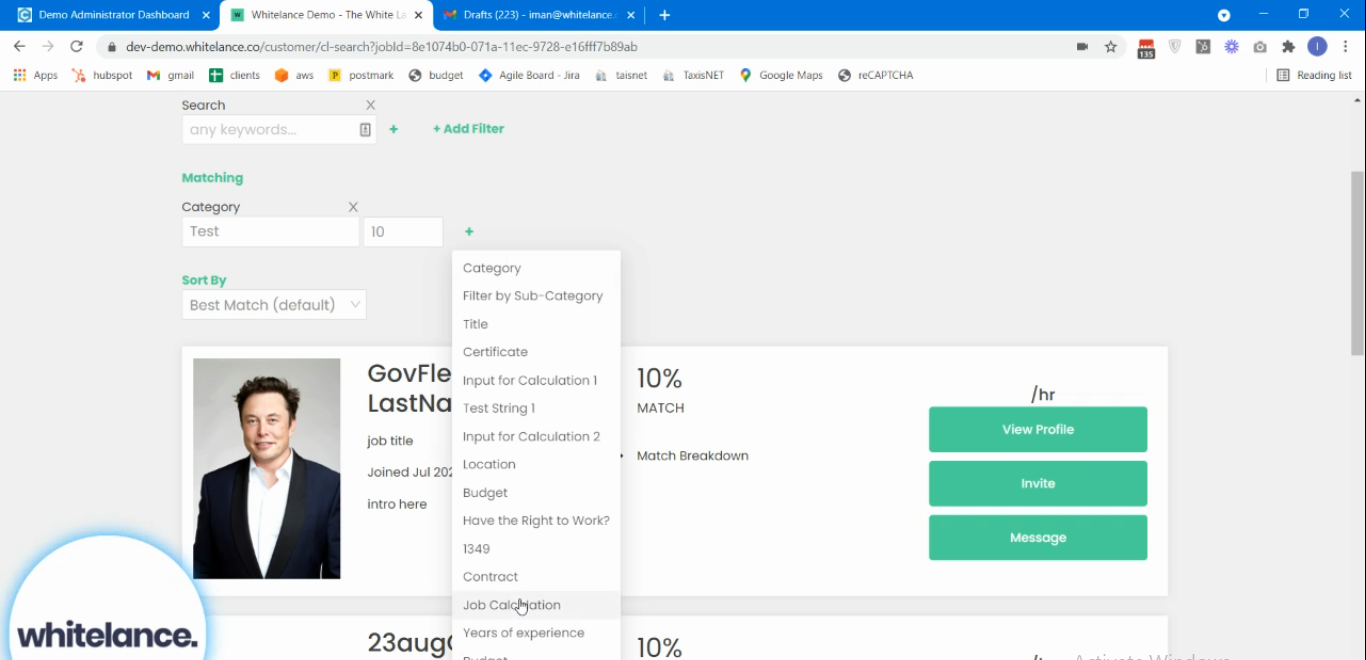
At the top of the page you must first select the specific job you would like to set matching criteria for. Within this job you can specify how you want the freelancers to be presented, for example only show freelancers with over 5 years work experience or that have tagged themselves with experience in a specific sector.
Furthermore once you have the list of freelancers that are suitable, you can assign a % score on how suitable they are for the position by adding weighted criteria. Select from the dropdown menu which custom data you want to assign a weight to (e.g. title, years experience, location, category etc) and add a % score. Note that all the criteria you set must be weighted so that the sum of all % is 100.
This feature can help the customer decide which freelancers to invite to view their job posting as they create their custom algorithm to grade the suitability of each candidate for their posted job.