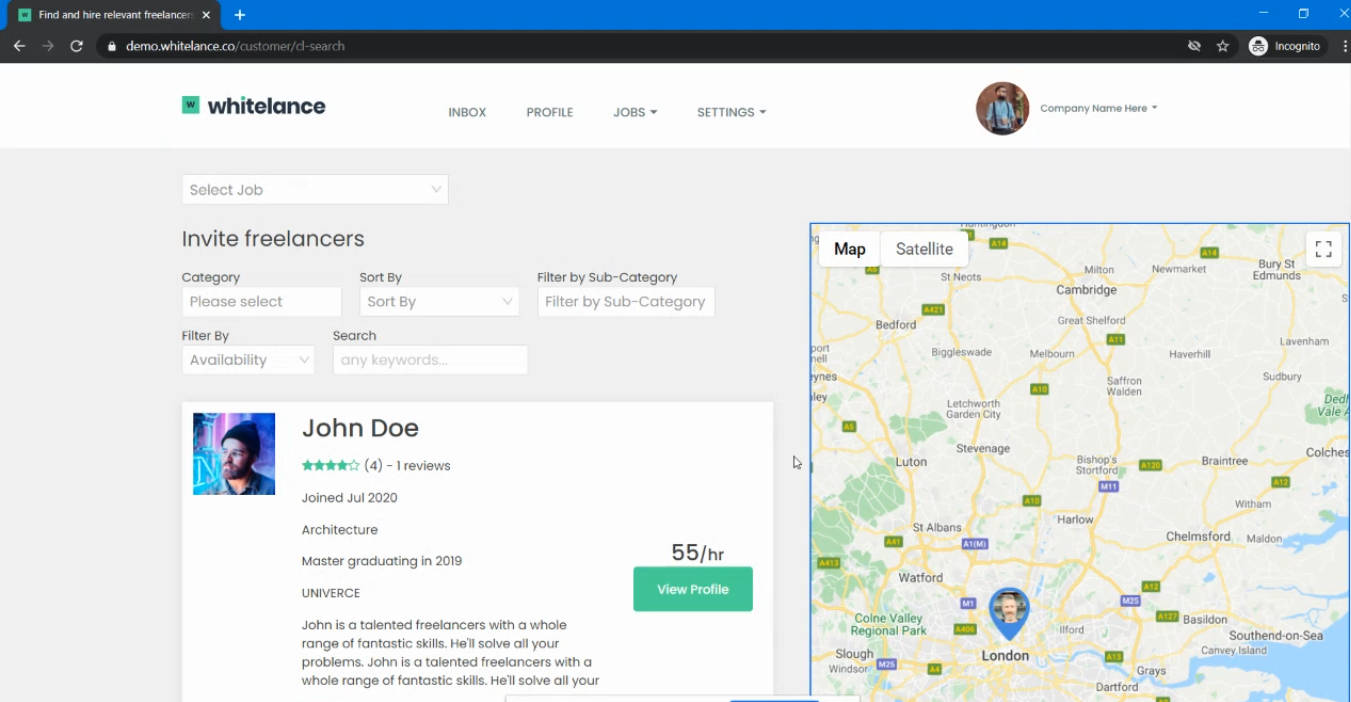This guide explains how to enable/disable the freelancer address that is displayed on the freelancer profile page.
Video Guide
Step by Step Guide
This feature is enabled/disabled in the admin dashboard under the ‘Settings’ menu item by selecting the option “Allow freelancers to save their address?”
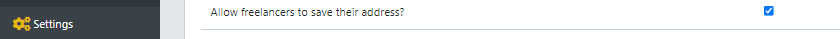
When this option is selected the freelancer profile has a line input for the address.
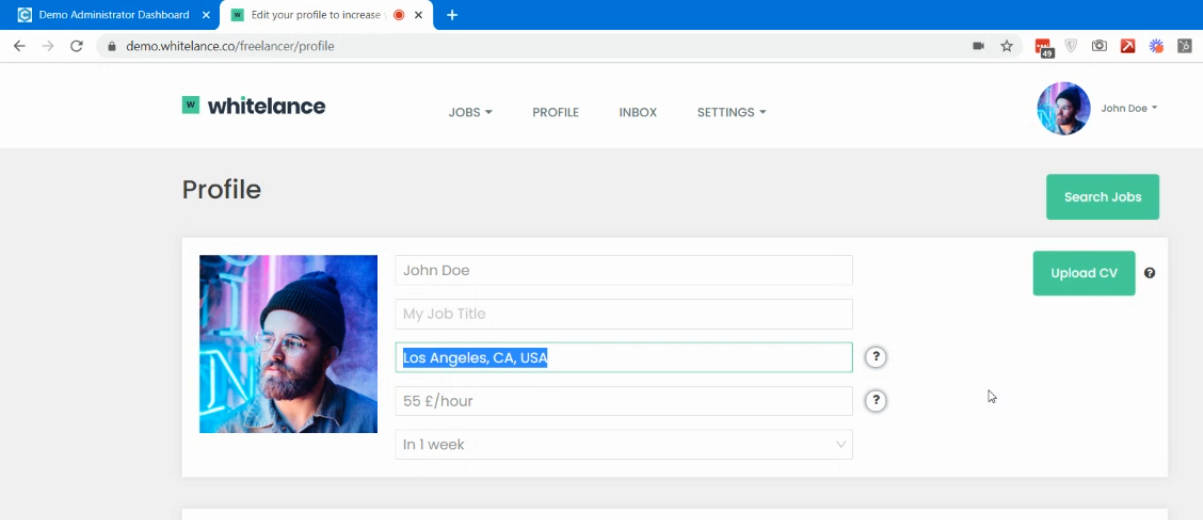
When this option is not selected the line input is not available.
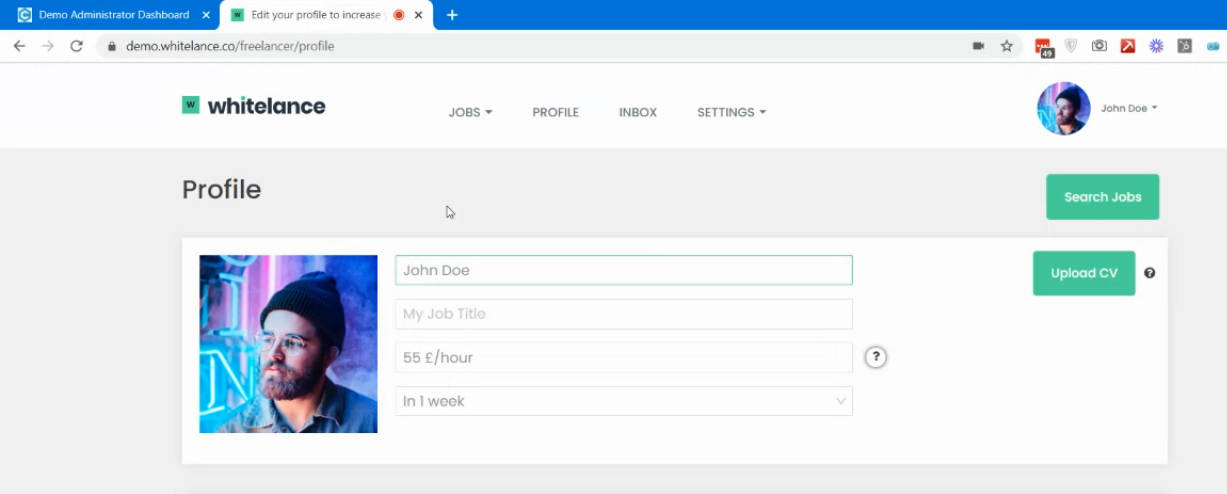
The freelancer address is also connected to the map feature which is enabled/disabled in the admin dashboard. When the map feature is enabled the freelancer’s icon will appear at their address location when a customer is searching to invite freelancers to apply for a specific job.