This guide explains a new feature that changes the drop-down list on the Post-a-Job page to a search bar.
Video Guide
Step by Step Guide
In your admin dashboard under the ‘Settings’ menu item is the option to ‘Replace the /post-job dropdown with a search bar that leads to /post and displays matching Freelancers?’
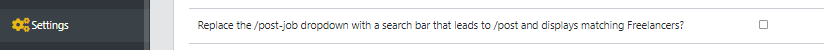
The default design of the post-a-job page is shown below. To post a job, the customer must select a category from the drop down list, which will then allow them to input the job specifications and post it.
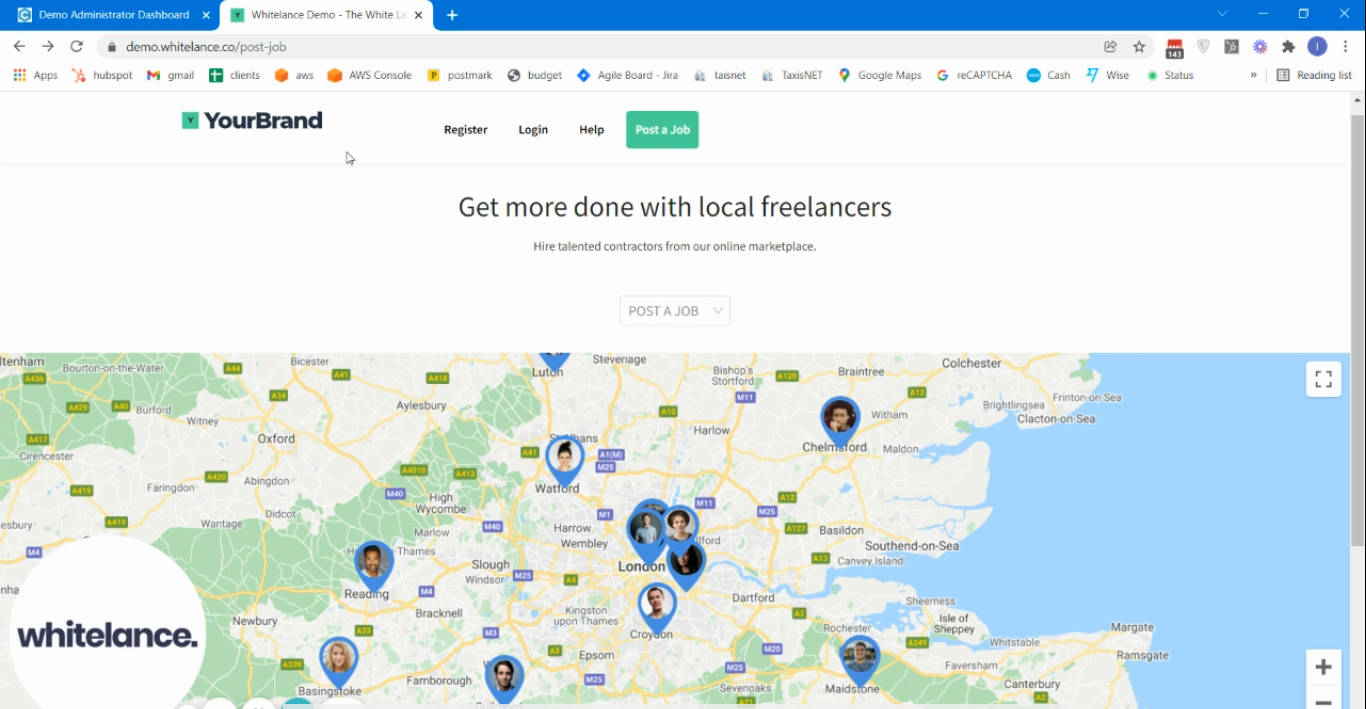
This feature changes the drop-down list to a search bar, where the customer can input any search item and see all the freelancers that match the keyword.
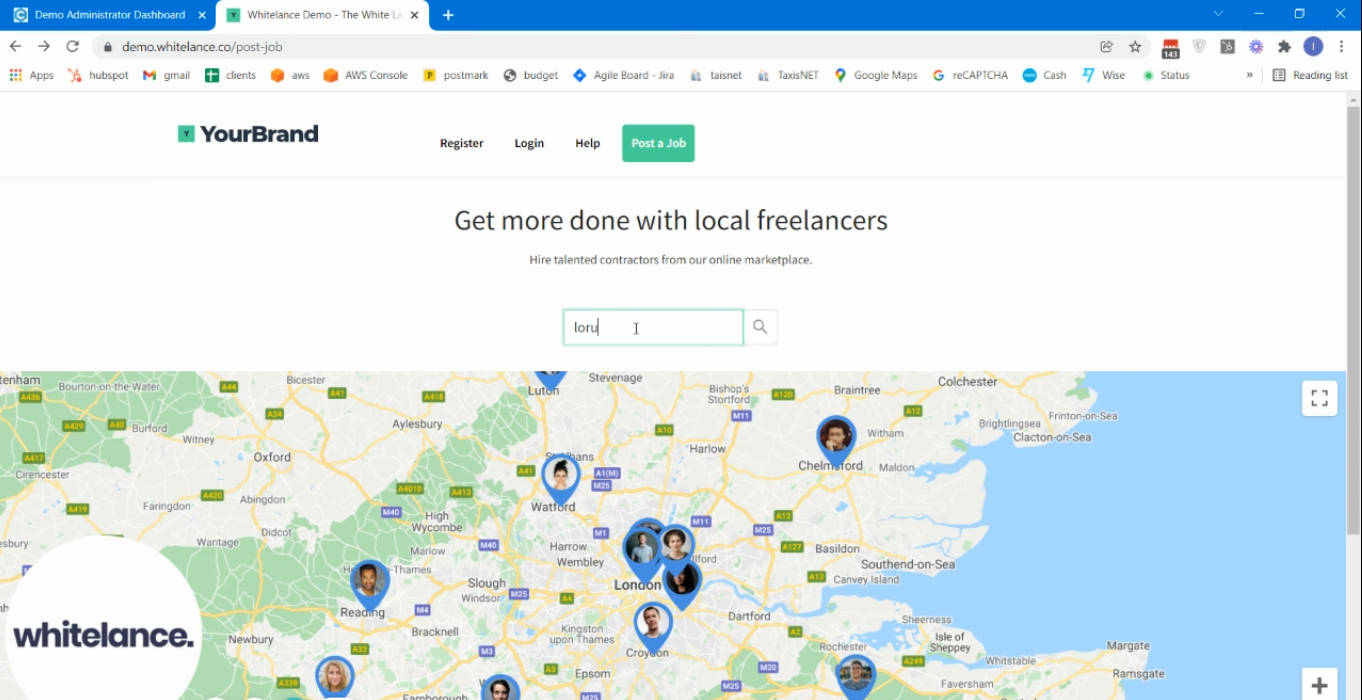
In this example, the search keyword was ‘lorum’, which matched with the following freelancers as they have ‘lorum ipsum’ in their profile details. Note the URL link, which ends in posts?s=[…]. The customer can manually change the […] to search for a new keyword or freelancer. In this case the user manually erased lorum and instead is inputting ‘Pierce’. Once the customer hits ‘Enter’ the only freelancer that will appear is Pierce, as he is the only freelancer with that keyoword (his name) on his profile.
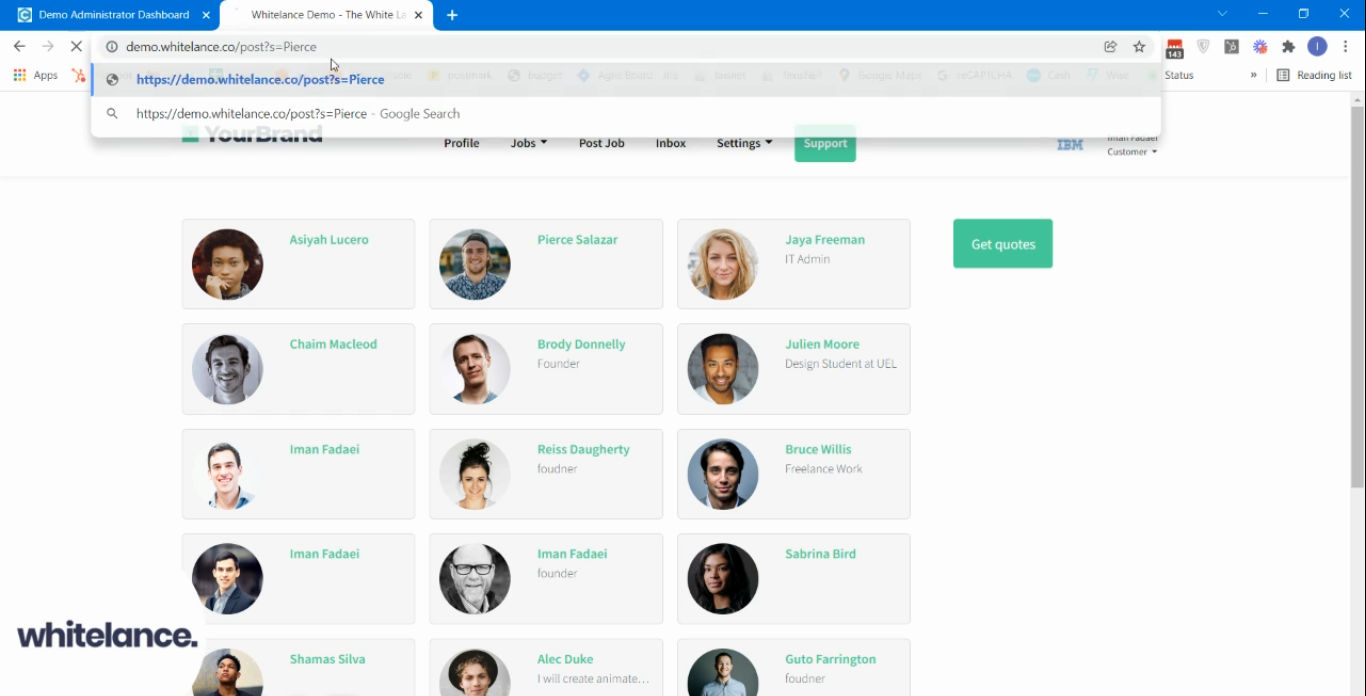
This feature assists the customer to see the talent pool available to them and allows them to post a job in the category that best matches the talent they want to hire.