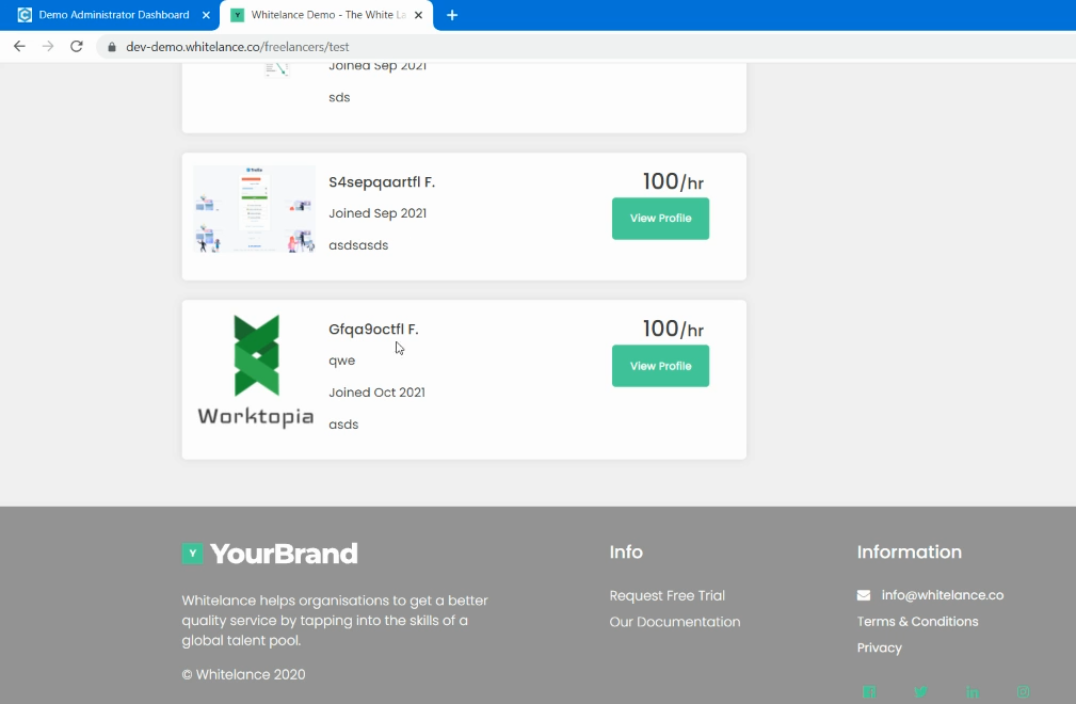This guide explains a new feature that allows the administrators to upload a different logo to several different locations of your contractor workforce marketplace.
Video Guide
Step by Step Guide
In your admin dashboard under the ‘Settings’ menu item is the option to ‘Add different logos to the footer and login/register pages?’
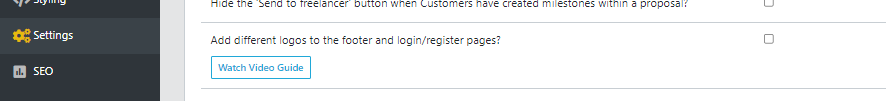
When this feature is enabled, the administrator can navigate to the ‘Styling’ menu item of the admin dashboard and go to the ‘Images’ section. There will be the options to upload an image to change the logo for specific locations as seen in the image below.
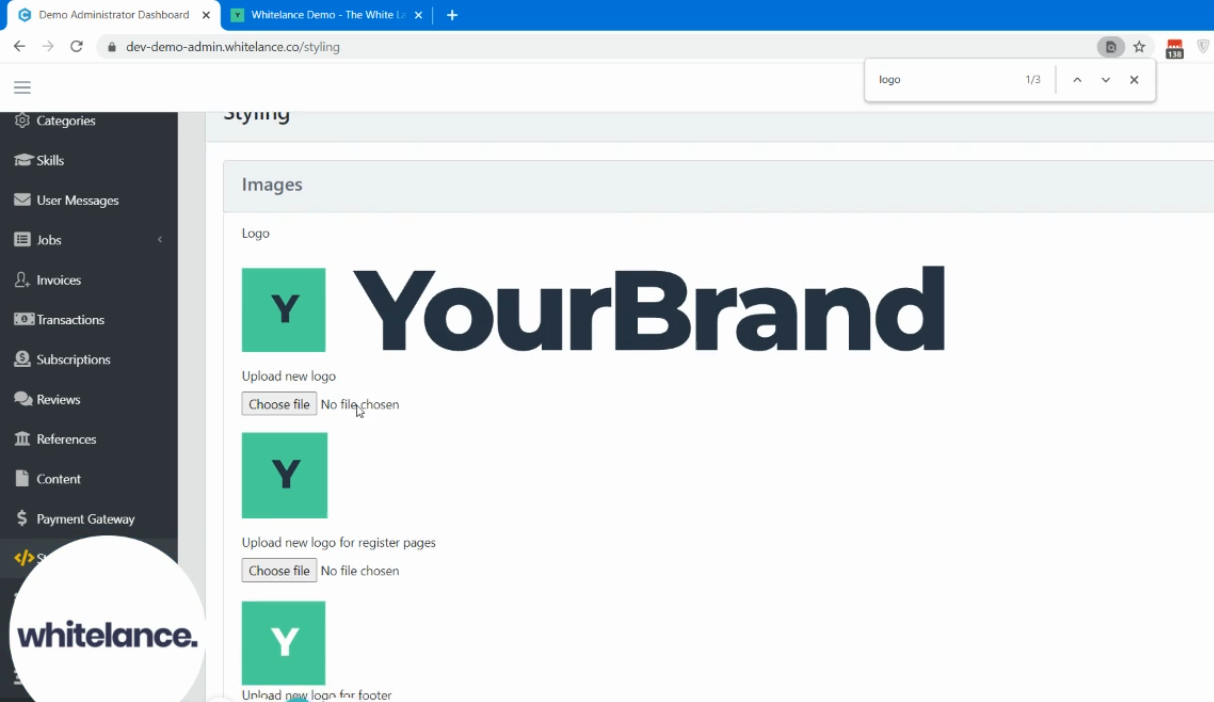
Depending on the branding and colouring of your logo and talent platform, a different logo image may be better suited for the header vs footer vs registration page. Note in the following image the colours of the logo in the header.
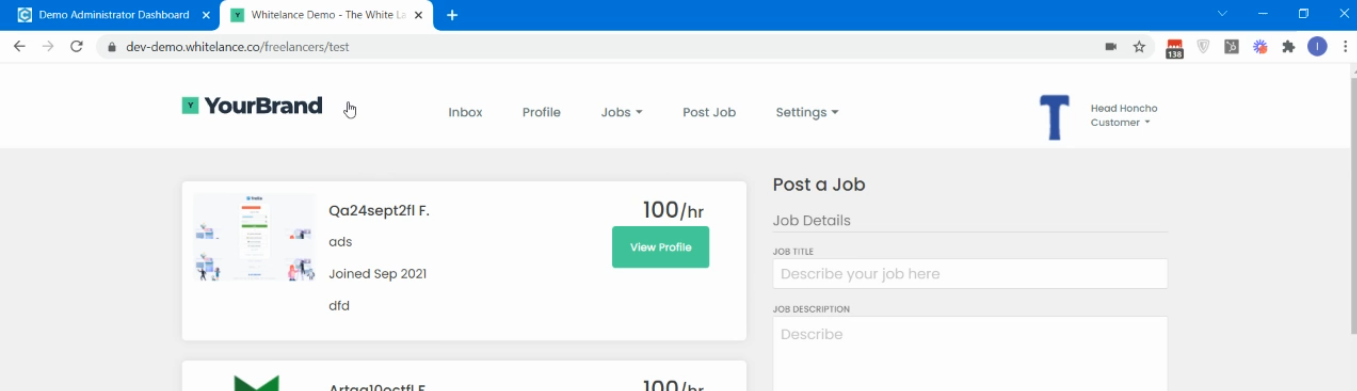
In the following image the same logo with different colouring has been uploaded in the footer to better suit the webpage colours and theme.