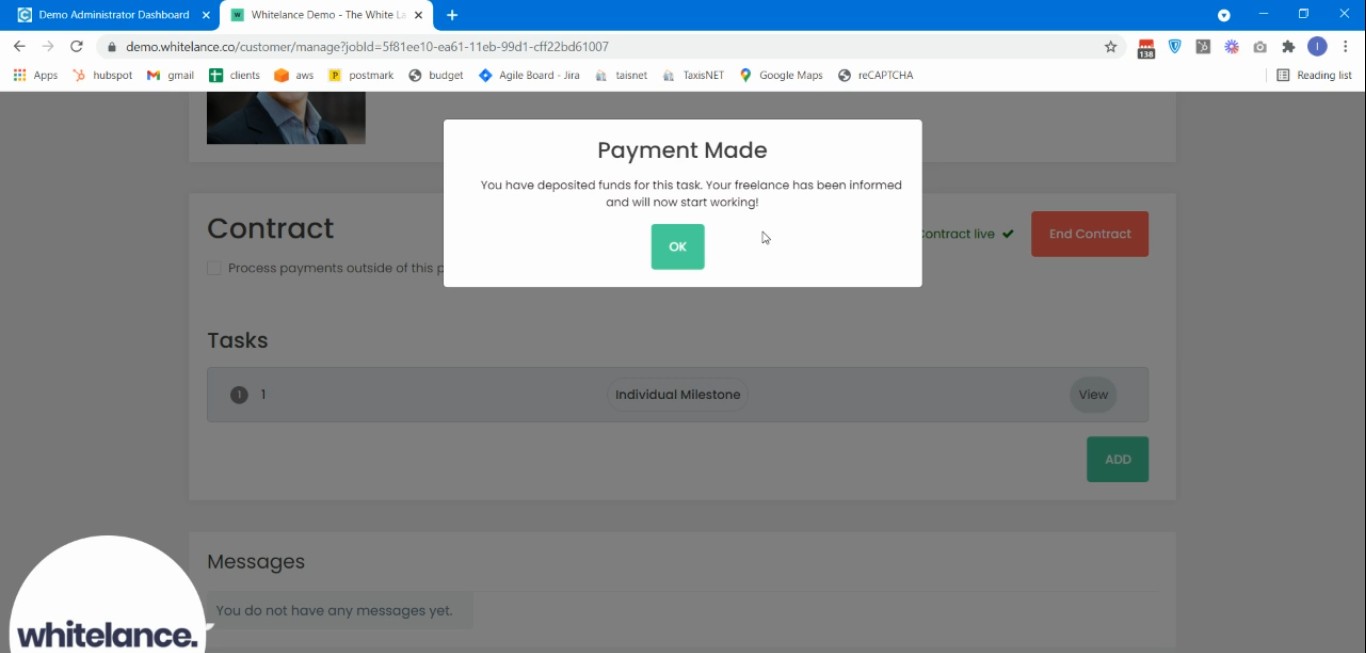This guide explains how to enable a feature that stops the automated payment tool incorporated in our software, and rather lets the contractors and employers arrange their own payment methods off-platform.
Video Guide
Step by Step Guide
In your admin dashboard under the ‘Settings’ menu item is the option to ‘Disable all payments’, which when enabled gives two sub-options: ‘All Contracts’ and ‘Per Contract’
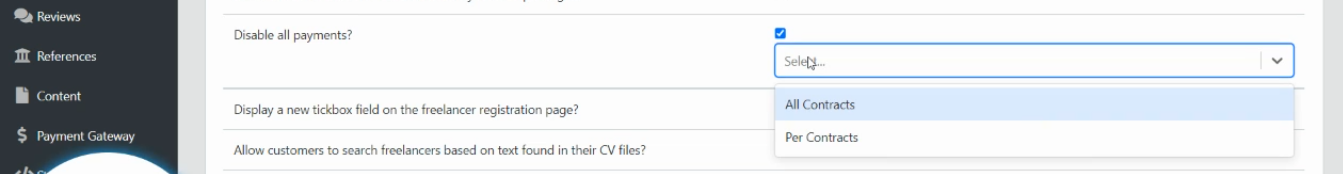
Freelancer Marketplaces powered by Whitelance have the contracting process automated from contract generation, invoicing, payments, commissions, taxes calculation etc. The payments are handled by Stripe, which the freelancers and employers must register with for payments to be made/taken. The benefit of having all transactions completed on-platform is the ability to monitor, take commission from and settle disputes between your users. Some freelancer marketplaces may not want to use this automated solution, and this feature caters to that by disabling the payments for them to occur off-platform.
If the Disable ‘All Contracts’ option is selected, then every contract and every payment will occur off-platform, and no payments will be collected or received from Stripe by any users.
The Disable Payments ‘Per Contract’ option sets the default that all contracts are paid by the platform. However, each contract will have the option to be transacted offline by navigating the contract in question and selecting ‘Process Payments outside of this platform’ .
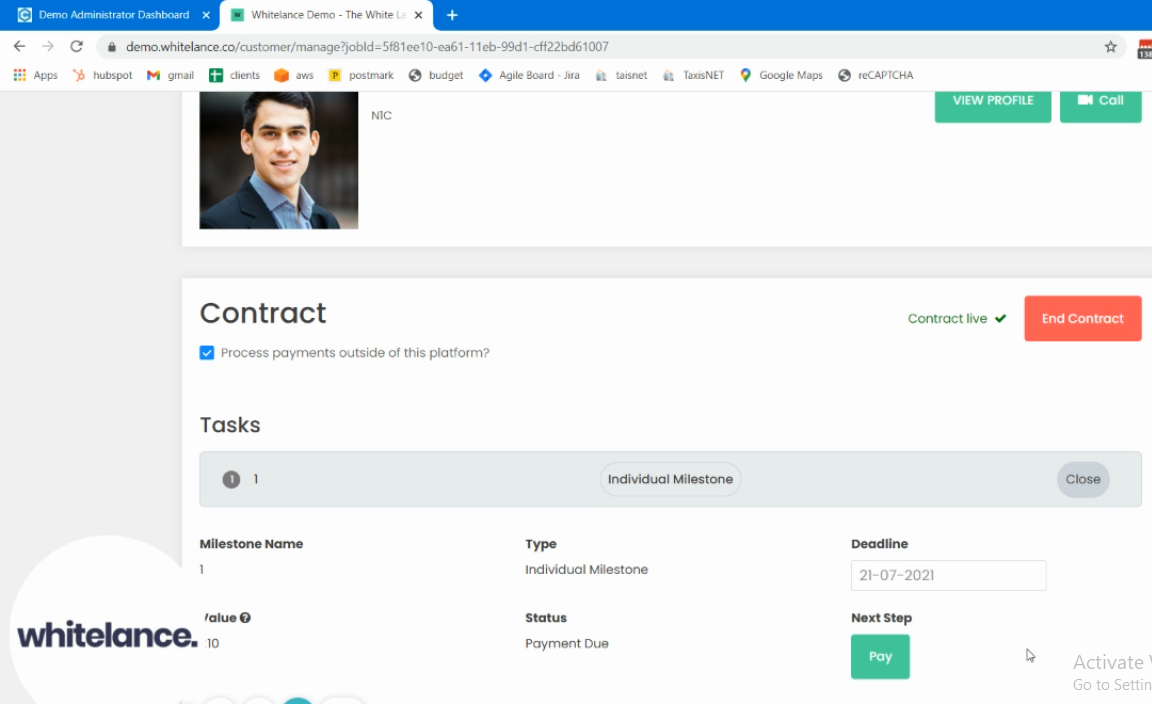
When ‘Process Payments outside of this platform’ is not selected and the customer clicks ‘Pay’ the system generates an invoice and the customer’s funds are collected from Stripe to be sent to the freelancer.
When this option is selected and the customer clicks ‘Pay’ a notification pops up informing the customer that the freelancer has been paid. The platform has not collected or transferred any funds. It assumes that once the customer clicks ‘Pay’ they have transferred the funds manually (by cash, bank transfer, PayPal etc)