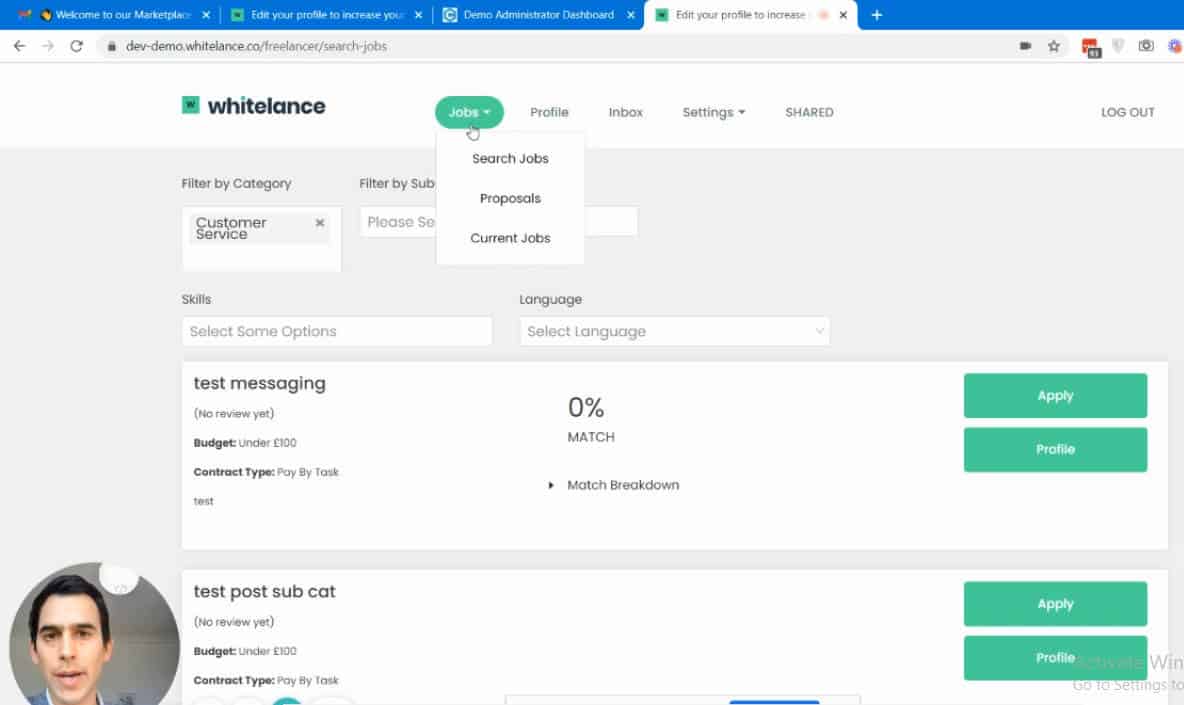This video guide explains how customers can post a job into a subcategory if they want to. This may assist freelancers in finding a job that they are better matched for.
Video Guide
Step by Step Guide
To enable customers to post a job into subcategories, navigate to your admin dashboard under ‘Settings’ and select ‘Allow customers to post a job into sub-categories?’
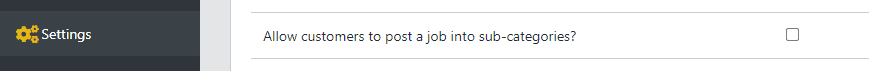
By default a customer must post a job into a category (that the administrators have created), reflecting the sector, skills or services that match the job’s description. When this option is enabled, the customer can select a sub-category to post their job in. In this case the customer is posting their job into the category ‘Customer service’ (seen in the URL), and can choose from the two subcategories of ‘Customer Service’ and ‘Tech Support’.
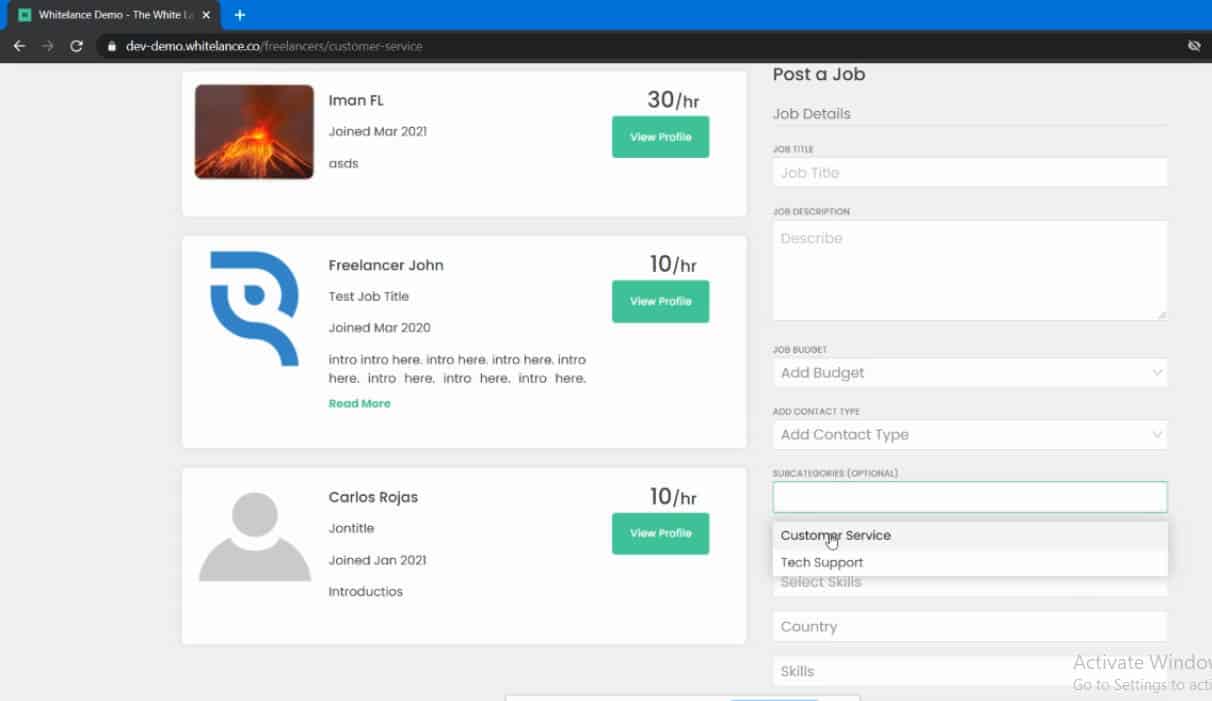
This further allows the freelancers to search for jobs based on subcategories. If they specialise in tech support for example, they can directly search for that subcategory, giving them results better suited to their skill set.