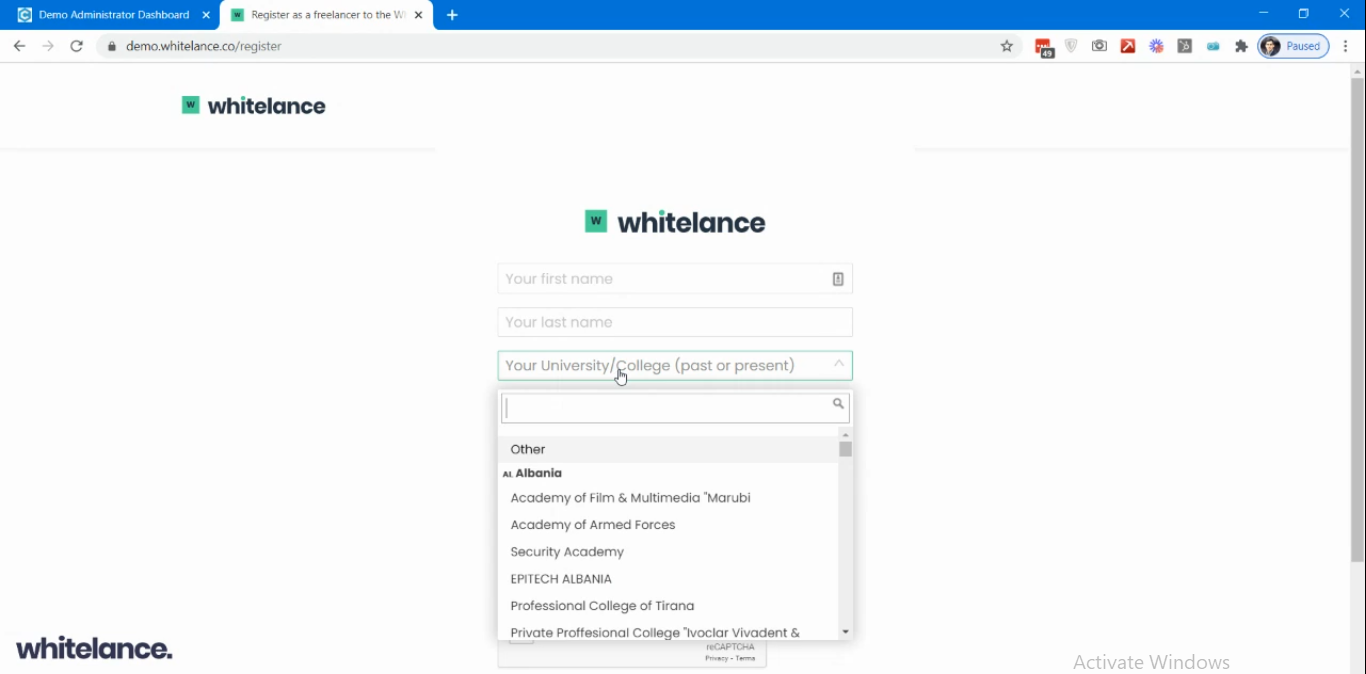This guide explains how create an input field for a freelancer to input the university they attended when registering to your freelancer marketplace.
Video Guide
Step by Step Guide
To enable the university field when freelancers are registering, navigate to the ‘Settings’ menu item of the admin dashboard and select this feature.

This will create the University block on the registration page, which will have a drop down menu with all the universities in the world for the freelancers to choose from.