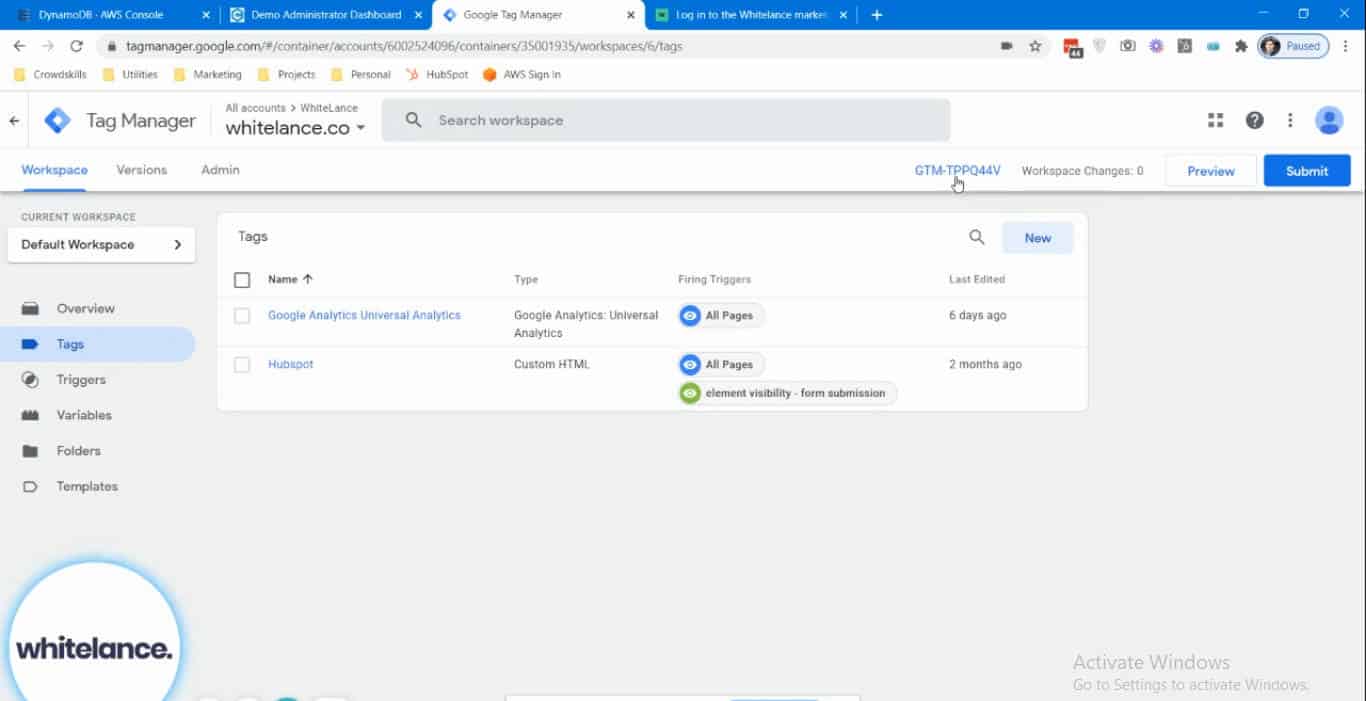This guide explains how to integrate with Google Tag Manager.
Video Guide
Step by Step Guide on Google Tag Manager
The main benefit of GTM is that it gives you the ability to easily integrate with other services. For example, you can add the Google Analytics Tag into your GTM container, you can then add the Hubspot tag into the same container, and the Hotjar tag without any further integration needed. All these services will now be live on your Marketplace. There are over 300 available community tags, but you can add a custom tag to insert any javascript code of your choice.

To integrate with GTM, you need the workspace ID from your Google Tag Manager Workspace (top right corner of image), which you then need to paste into your admin dashboard under ‘Platform Settings’ and ‘Integrate with Google Tag Manager?’. Note that you will need to add a tag in your GTM workspace before you can use it.